Not really. If you ticket a pizza to be delivered, we will order you one. We make no distinction between development and support.
That said, if you ticket a task that is estimated to take longer than 16 hours to complete, our people will advise you talk to Octane about a separate TM1 project. Octane Red or Blue is perfect for creating reports and cube enhancements.
However, for larger projects, it’s more cost effective to talk to us separately because you will get a project manager, a detailed estimate and a timeline.
It is your choice. If you want the project put through Octane Red or Blue, our people will gladly help you.
-1.png)


.png)
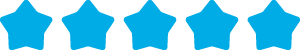






.png?width=673&height=371&name=IBM_Gold-removebg-preview%20(1).png)